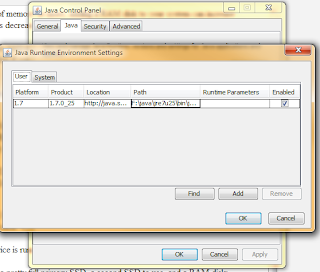Bitcoin mining at home is dead. It went completely dead around summer 2013. The rise of ASIC mining has left everyone in the dust.
Luckily there are alternavtive digital coins, so called 'altcoins', and these are mined using traditional GPU rigs and doesn't use 'SHA256' hashing like Bitcoin and it's direct siblings. They use an hashing algorithm called 'scrypt' that is somewhat resistant to ASIC mining.
Depending on the exchange rates and hashing power that goes into the various altcoin mining, it is more profitable to mine certain altcoins at certain times.
Check out dustcoin.com for an overview of the profitability of some alt coins.
At the moment, Dogecoin seems to be on the rise, and is over 2.5 times more profitable to mine than LTC. Want to Dogetip me ? Go right ahead, my crypto coin tips adresses are to the right clolumn,
If you are good at jumping pools, you can still scoop 0.01-0.02 BTC each day with about 1Mh/s of equipment.
Power is expensive, but right now in the winter, I would still need 2000-3000 watts to keep my apartment warm. Now I am heating my place with about 2000 watts of GPU and CPU mining. So in that sense, during winter, mining is pure profit. Keeps the place warm and makes me money too.
There are also a coin called PrimeCoin (aka XPM) that are mined only by CPU power. You can mine with a pool or solo mine with a highly optimized wallet.
You can exchange certain coins for other coins on exchanges like Cryptsy and even buy cloud mining at places like CEX. If you sign up to those two places and start trading from these links right here, I get a referral bonus too :)
Other good coin exchanges are BTC-e, Vircurex
AMD cards are still king of coin mining, but the newer CUDA miners can squeeze a lot more out of Nvidia cards today. My GTX 660 used to mine at 90 k/hs, with the new miner out now, it spiked to 180. I get about 0.15 BTC and 0.010 XPM daily. This money I invest in cloud mining for the long term.
cgminer flags (GUI-miner scrypt edition)
All at intensity
Thread concurrency should be you memory divided by 32kb.
--shaders: specify the number of shaders in your unit. (notice two --)
-w flag: set worksize. usually 256 seems to work best on all cards.
-v flag: set to 1 to use GPU vectors for speed boost.
CUDA miner flags:
-H flag: Set to 1 to borrow some CPU for 10% mining boost.
-C flag: set to 1 to use texture cache
-l flag: specify kernel and warp configuration. Just use auto.
At the moment, my mining rigs are as follows:
GPU's:
185 kh/s: GTX 660 (Gigabyte factory OC'd)
90 kh/s: GTX 550 TI (Gigabyte)
144 kh/s: Radeon 7750 (Sapphire fanless)
96 kh/s: Radeon 7750 (Gigabyte with fan)
198 kh/s: Radeon 6790
198 kh/s: Radeon 6790
283 kh/s: Radeon 6870
30 kh/s: BeaverCreek APU
30 kh/s: Caicos APU
CPU mining (XPM):
0.044 chains/d :AMD 1100T (0.050+ idle)
0.020 chains/d :AMD 960T (1 core disabled, too hot)
0.010 chains/d:AMD A6 APU
0.002 chains/d:Celeron M
Also, check http://www.letslearnthis.com/cryptocurrency/how-to-solo-mine-primecoin-xpm for solo ming tips