[Updated 22/05/2013]
[Updated 24/05/2013]
[Updated 04/06/2013]
To mine Bitcoins, be sure you do your calculations first. I can only tell you my own estimates. But here I go:
What cards to mine with?
You need AMD cards. Short and simple.
Almost any AMD mid-high end card will be profitable, and the more the better.
Nvidia cards only deliver about a third to about a half of what an AMD card can do for these kinds of operations.
This is not due to bad manufacturing from Nvidia's side. This is due to the architechture differences, and can not be used
against Nvidia, because these cards are primarily gaming and workstation
cards and infact my GTX660 outperform my Crossfire'd dual 6790 cards.
GPU's are simply meant to render games and not do cryptography. Also, AMD has chosen a more-cores-is-better strategy, while Nvidia chose the fewer-but-higher-powered-cores strategy.
Power draw
Here is some raw data:
As you can see, the MHash/watt column speaks for itself. The 8800 GT card that many like to mine with is barey any help at all. Same with the GTX660, although it performs better per watt.
The winner is the Sapphire-produced 6790 cards, which are basically two 6770 cards baked into one. This is in truth a 4x6770 rig, but divided into 2x6790-branded monsters.
The low-end 6450 cards have the best ratio, but they simply don't produce nearly as much BTC as the other cards. They are more economic though, and also very quiet.
Based on calculations on bit, (well, I stole this formula: 0.56 USD/24h@100MHash/s), and accounting for two things, I realized how I can profit:
To mine or not to mine
If my Nvidia-based desktop is on _anyway_, then mining with Nvidia cards are _barely_ profitable. But in no way does it pay to have an Nvidia-based rig on for the sake of mining, that will negate any profit, unless you do not pay for power.
However, with AMD-based rigs, having then on 24/7 for the sake of will actually pay off. Not much in my case, but some. Currently, after 3 days of much interrupted mining, I have earned $3.236, but the next few days should go smoother. Some rigs cannot run at 100% capacity all day due to noise, but I'll post some more values later.
Pooling
Of course, mining alone makes no sense. I have joined up with
slush's pool and have engaged about 9 worker GPU's, at tines reaching almost 0.5GigaHash (500Mhash). Now I have a rate of about 700Mh and I am expecting an 6850 and a 4850x2 in the mail anytime now. That would probably boost me to a close 2GH. >D
CPU mining
Also, CPU mining is not worth it at all either. A Phenom X6 1100T @3.7Ghz mines about 10M/hash for about 20 Watts, so that's a no-deal.
The hard numbers and tools you need
You will need to install a so called
Wallet. This is a cryptographic file that contains the data needed to store your money. Personally I am using
Multibit, because it's just a bit faster to sync up.
Set up your account at the pool, I am using
Slush's Pool.
You can find guiminer
here. This is the easiest tool for beginners. It defaults to OpenCL renderers but you can install any mining backend.
GPU-Z - Monitor your GPU
Sapphire TRIXX - tweak your Sapphire cards
CUDA addon for guiminer, slightly increase Mh.
Optimized CGminer addon for guiminer
Mining proxy - And other tools, keep your local miners banging one internal server than your pool operator. Slight Mh increase.
Exchange rate webservice Will give you an API token to put into guiminer so you can get more currency conversions.
What is Namecoin?
Merged mining with
Namecoin:
Info
Help page here
Register a .bit NameCoin domain. (Can be synergized with BitCoin at Slush's Pool)
My current Bitcoin address is 1Fk5kGvhTPhzmgUDU8dDugB5LF122DExLY
My current Namecoin address is MyUxMoHueS1UyUrJMYUivDAfdCaquY21MR
Feel free to try to send me some coins!
Some flags to pass to guiminer:
-v (vector mode) Doesn't accept parameters in guiminer.
-w128 (worker threads)
-f60 to -f200 Desired desktop framerate, used to make sure other apps recieve proper FPS.
OR
-s0.015 Delay each frame by this much, used to nerf capacity to reduce noise and temp.
Play around with these values to see what works best. Usually I keep one CPU core per GPU card. The 6870 actually required 2 cores to gobble enough data to fill its 1120 cores.
Some examples of what some hardware will perform:
- Sapphire Radeon 6450 (Caicos, 160 x Stream Processors)
Standard business-class word processing card, but does a good 30Mh.
- AMD Radeon 6490M (Lamo)
30Mh. This is the 'office' desktop piece of an AMD A6 3410MX APU based laptop. I has the following chips:
- AMD Radeon HD 6520G
The laptop switches to this for high-performance needs, like gaming. (And mining!)
- Sapphire Radeon 6790 (Bart, 800 cores)
180Mh out of the box, but they can do up to 196. My two 6790's are also in my wives' gaming PC and so I set them up with -f200 so she can play without notiching lag.
XFX Sapphire Radeon 7750 (Cape Verde Pro, 512 cores)
Noiseless! Also, only requires 50 watts and no PCIe power cables either. 126Mh [-v -w 128 -f0].
- Gigabyte Radeon 7750 (Cape Verde, 512 cores) ~ 120Mh [-v -w 128 -f0]
- XFX Radeon 6870 (Bart, 1120 cores) NEW!
Does 266Mh [-v -w256 -f100] but with -w256, memory clocked to 340 and overclocked to 900 it did 296.6.
- ATI Radeon 4850x2 NEW!
250 watts.
- Gigabyte GeForce GTX660 2GB (GK106, 960 cores)
Does 70Mh [-v -w256 -f60, but wih rpcminer-mod-cuda.exe I tweaked 81.8 out of this.
- PNY GeForce 8800GT 512 ~ 30Mh
CPU Mining (regular guiminer)
1100T @ 3700MHz ~ 10Mh
960T @ 3400Mhz ~ 7Mh
Intel i5 @2900Mhz ~5Mh
Some more cards I got just for this project:
Sapphire
Radeon 6870:
This card is awesome and delivers just short of 300Mh.. The
6870 has 1200 cores and are really just a rebranded 5870 - a true AMD
masterpiece. Here's some stats:
As you can see, this run was made using a local proxy against slush's pool on a gigabit network. Also, all these cards promptly puts our motherboards into PCIe 8X mode. This is expected and will probably affect the total bandwidth by a few percent. I might do a single card test to see if 8X or 16X is any different.
ATI (yeah) Radeon 4850x2:
A
massive beast, longer than the 6870 and draws even more power. I was
struggling with the power cables so this card is untested still, but
this will be interesting. Unfortunately, it seems to have been assembled in a way that makes the PCB curve i bit and it looks a bit unsettling.
Do's and dont's:
ALL gambling will set you back very quickly.
SOME free BTC faucets with captcha solvers are often a scam
DO NOT mine with a CPU
DO use a pool
DON'T mine if you aren't ready for micromanaging lots of infrastructure. Buy and sell trough regular exchanges instead.
Does this sound too complicated ? Hire me to set up a Bitcoin farm
Final thoughts
Also, to finetune your setup, you can overclock the core speeds and underclock the memory speeds.This will save you watts as well as reduce GPU wear and tear. Install your overclock and tweak tools and see how much you can reduce power draw without sacrificing too much speed.
So invest in some extra quiet fans and place your rig close to a
ventilation hole to dissipate some heat. Ofcourse, as a Norwegian
resident, this is just a replacement for other heater installations
during the winter! During summer, power is cheap but produces a lot of heat.
Be warned that GPU's at full workload will heat some cards really well. My 8800GT was over 100C!
My two mining rigs are just a few Mh off a Gigahash/sec for about 800-900 watts of PSU and did during the test period mine just above half a Bitcoin with MANY interrupts. Daily payout: about $4 with threshold at 0.3. Probably tweakable to 5-6. (Also gaines 0.05NMC co-mining with slush, using Acrylic DNS and OpenDNS. Pretty sweet setup!)
I tried BFGminer also, which is really sweet, but I had trouble with the temperature variables. Also the 64 bit version did not work under my setup. Only the 32bit one.














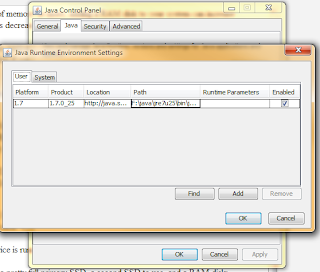

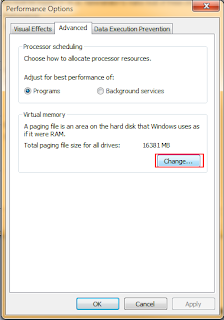
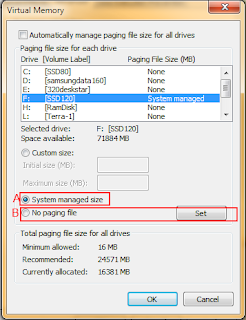
 Go to 'Advanced System Settings'
Go to 'Advanced System Settings' Select 'Environment Variables'
Select 'Environment Variables' Select 'Edit'
Select 'Edit' Edit the folder locations. The default locations will be inside the Windows folder.
Edit the folder locations. The default locations will be inside the Windows folder.















